Overview of the learning pyramid for training providers
Arlo Training & Events Software
JULY 21, 2022
Group discussion Practised by doing Teaching others. Particularly through the methods of “group discussion” and “teaching others”. The good news is there’s a wide range of tools available to support this way of learning – in live ILT sessions think of using collaboration tools like Zoom breakout rooms, Zoom and Miro whiteboards.

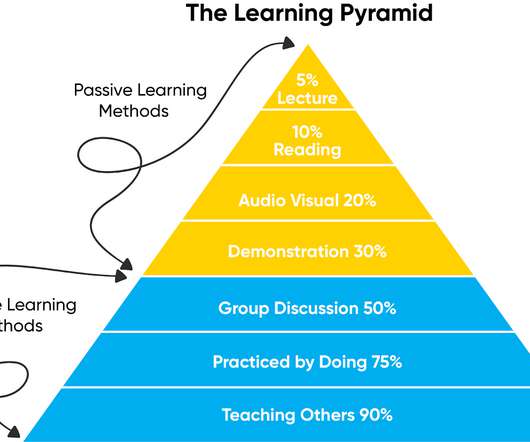















Let's personalize your content