10 Educational Platforms
Ed App
OCTOBER 27, 2020
EdApp also offers ready-to-learn courses designed by world’s top specialists, which you can simply add to your curriculum. On top of a staggering variety of curses, EdApp offers a data-driven Authoring tool , allowing you to create your own well-organized and effective courses. LinkedIn Learning. Google Classroom.







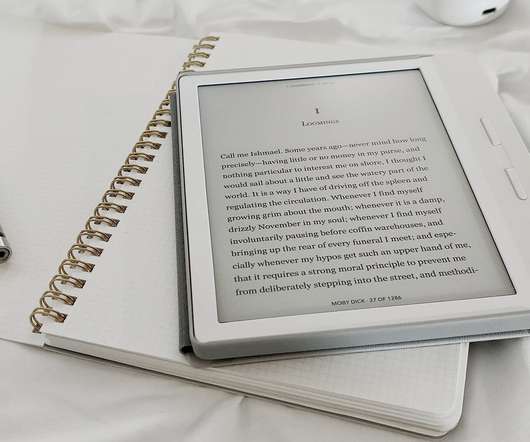











Let's personalize your content