Friday Finds — How Learning Works, Best GPT Prompts, Persuasive Rhymes
Mike Taylor
MARCH 8, 2024
Great option for learning projects with multiple pages, multimedia embeds, and easy collection of responses. endurancelearning.com/books/activity-cookbook One tool does it all—ClickUp offers all the features you need in one platform: Tasks, Docs, Whiteboards, Dashboards, Goals… and more! Get ClickUp for free—no credit card needed!

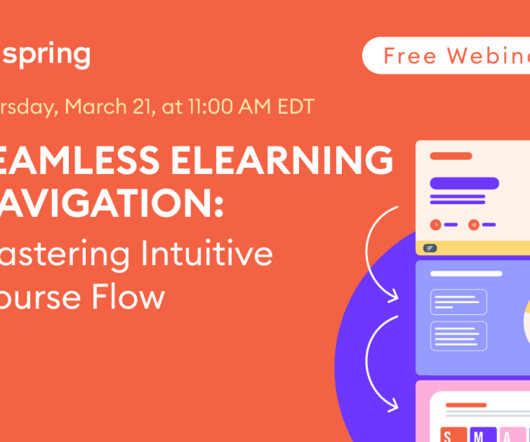













Let's personalize your content