SkyPrep Adds Studio Docs to Its Feature List
SkyPrep
JULY 28, 2022
SkyPrep has released their new content authoring tool Studio Docs to its features list. The Studio Docs suite lets you create engaging content and helps you publish them right from within your SkyPrep LMS platform. The following are some features that are included in Studio Docs: Studio Doc Builder.

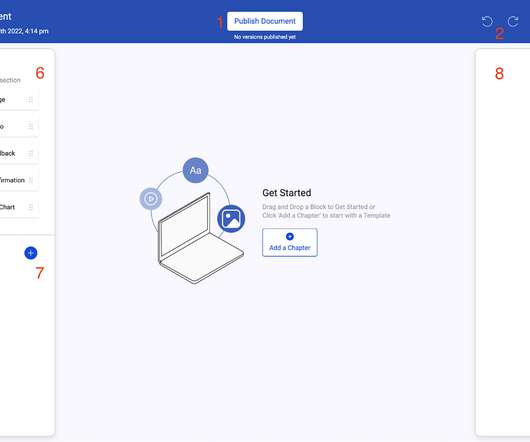







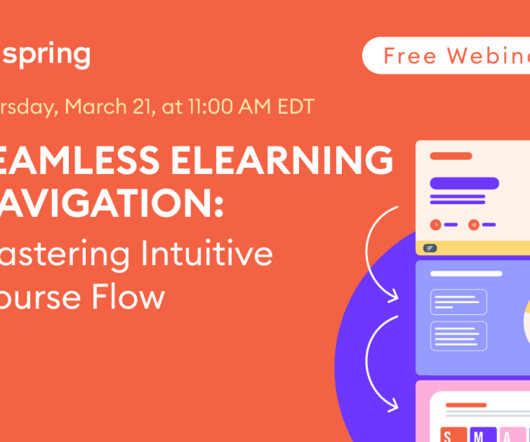



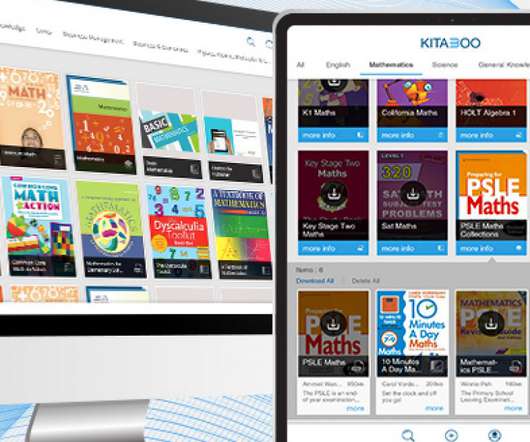















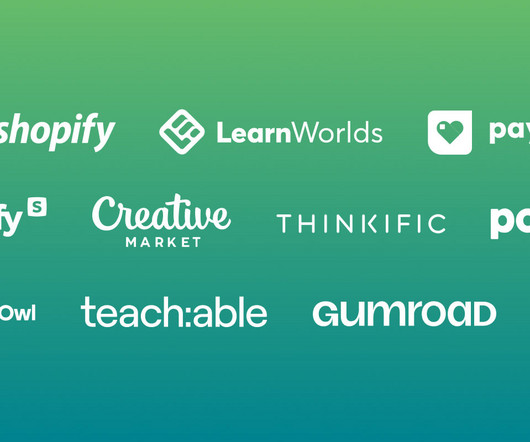





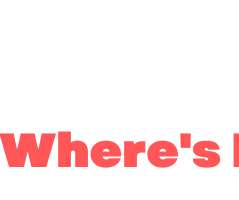














Let's personalize your content