How to Add Videos to KITABOO eBook Platform
Kitaboo
JULY 28, 2021
All you need to do is ensure that the video format is supported on the device that you use. These include images, videos, weblinks, audio files, third-party interactivity, documents (Word, PDF, PPT), on-page fill-in-the blanks with drop-down options, survey links, one book to another book jump option, audio sync, and more.


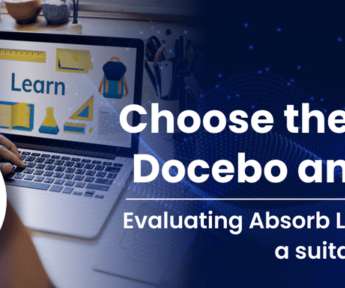















Let's personalize your content