How to Build an eLearning App Without Coding Using Gravity View
LifterLMS
APRIL 21, 2024
And one of the things we offer is gravity calendar, which is a way to display gravity form entries on a calendar. And that creates a calendar feed that you can subscribe to on your apple calendar app, for example, or Google calendar. but often people choose to embed it in existing content.

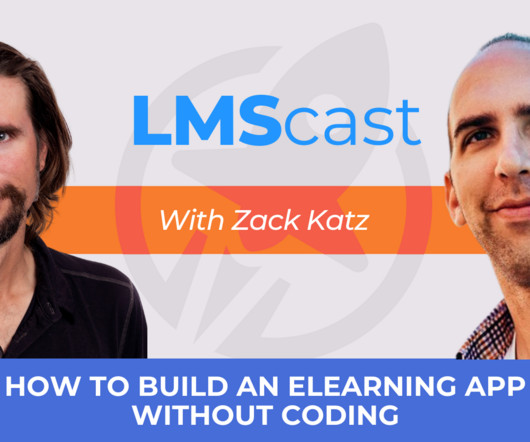
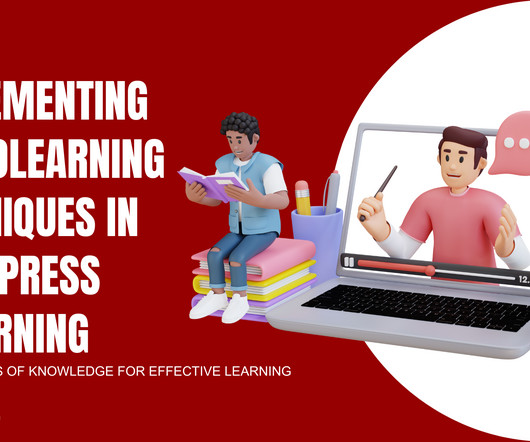

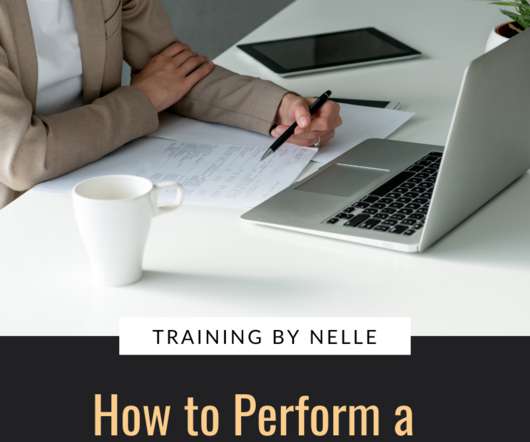















Let's personalize your content