30 Day Brainstorm Challenge – Day 16: The Blank Page
Learning Rebels
JULY 27, 2016
If you are a writer, either a writer of training materials, elearning courses, guidebooks, regular books, blogs, newsletters…if you write you can feel my pain. It’s tougher to throw away an idea when it’s typed into Word or Evernote. It’s your pain too. I’m not held to the square. It feels more permanent.


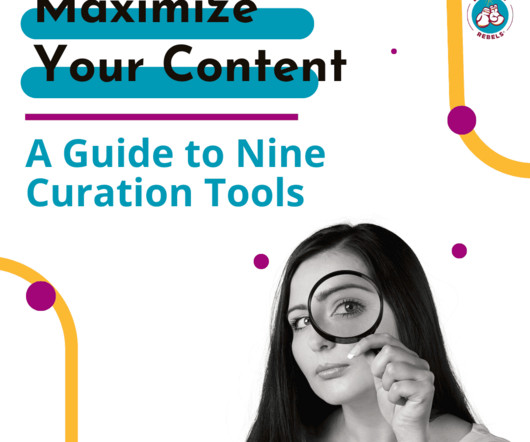












Let's personalize your content