JOE GANCI – CRYSTAL BALLING WITH LEARNNOVATORS
Learnnovators
JANUARY 28, 2015
I dare say that 75% or more of the eLearning that I have seen in the last few years has been nothing better than slightly warmed over PowerPoint presentations, usually with a quiz attached at the end. When teaching surgery, drag-and-drop exercises and video may be very important. Make sure the tool allows for those features.






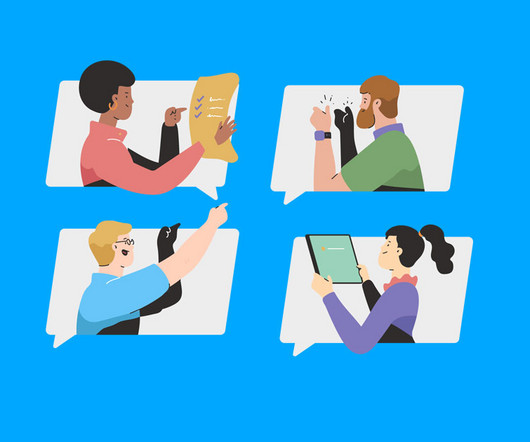











Let's personalize your content