Unleash Your PDFs: Top Tools for Free PDF to ePub Conversion
Kitaboo
MAY 20, 2024
In this blog we’ll explore the best free PDF to ePub converter software for Mac, Windows, as well as mobile devices. KITABOO provides you with the flexibility to personalize the layout, font, and additional features to align with your brand’s image and establish a stronger connection with your target audience. billion by 2027.

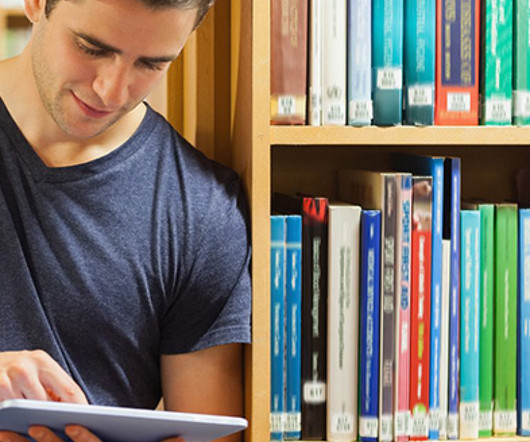













Let's personalize your content