Articulate Storyline 360: Background Audio Now Supported
The Logical Blog by IconLogic
APRIL 25, 2023
If there's an update available for any of the tools that make up the Articulate 360 suite, you'll be alerted via a drop-down menu to the right of the application name.) Click the Add Audio icon (the plus sign) and select Audio from File or Media Library to upload your audio.

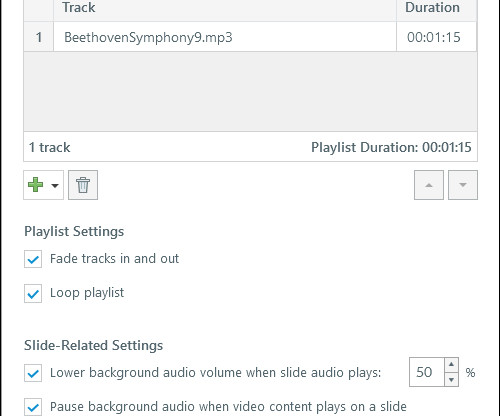















Let's personalize your content