What Are The Different Types Of LMS?
Academy of Mine
OCTOBER 21, 2021
Do a quick Google search on “LMS” and you will see key phrases like web-based or self-hosted LMS, SaaS or open-source LMS, and commercial or education LMS. Otherwise known as web-based, this is an LMS that is usually created and made available to you by a third-party vendor. Open-source LMS.

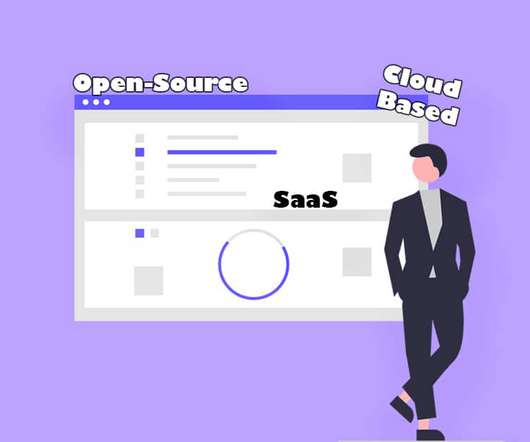

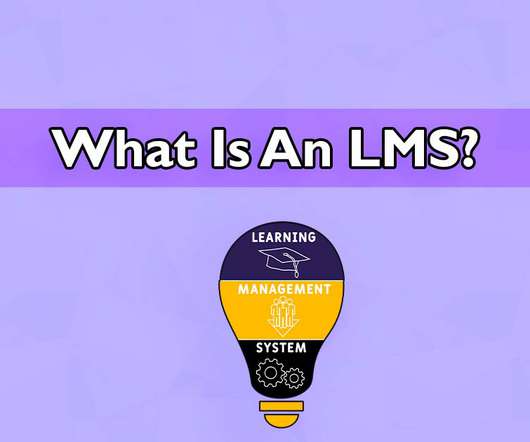
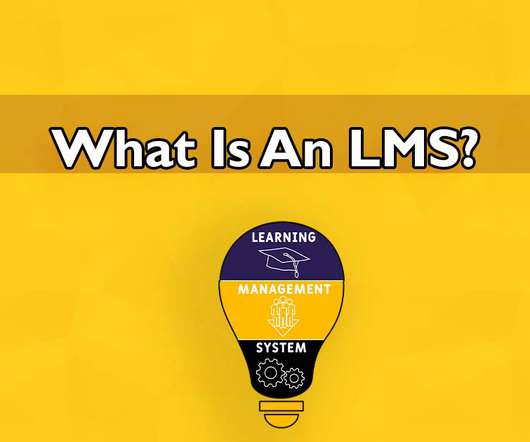
























Let's personalize your content