The Open Screen Project – Will It Succeed?
Upside Learning
MARCH 15, 2010
It says – “The iPhone is awesome, but getting the full web experience on your set-top box or TV is something that represents a far bigger opportunity”. Here is a latest video released by Adobe demonstrating Flash enabled “full” web experience on HP Slate device. Related posts: Adobe AIR & Flash Player 10.1–


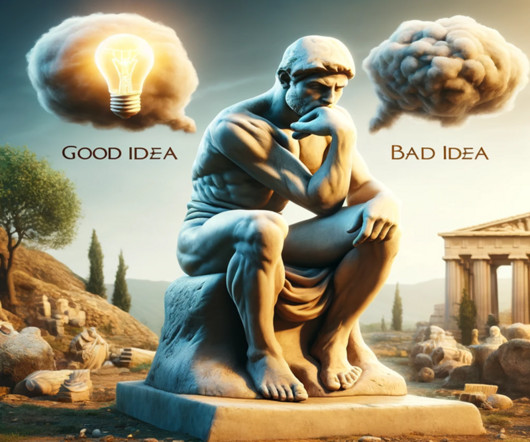












Let's personalize your content