10 Retail Training Apps
Ed App
AUGUST 18, 2022
This retail training app has a free version, but only 10 people will have access to it. The only catch is that this retail training app has neither a free version nor a free trial. Pretty much all courses are delivered in video format, and most of them support languages apart from English. Offline content accessibility.





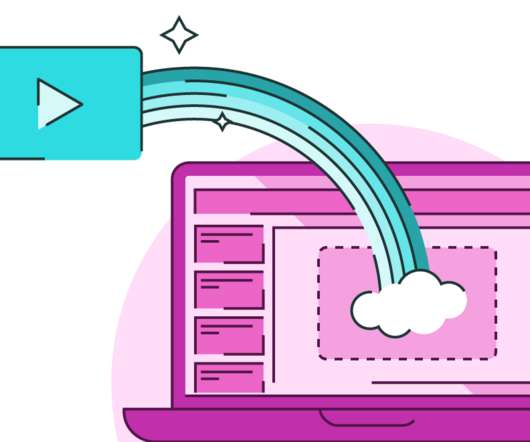













Let's personalize your content