How to Shoot High-Quality Videos With a SmartPhone
ATD Learning Technologies
APRIL 11, 2017
Before we discuss ways of getting around auto functions, a quick comment on aspect ratio. Make sure you hold your phone so your video is captured at an aspect ratio of 16:9. Aspect ratio refers to the dimensions of the vertical and horizontal sides of the frame. Hold the Phone Correctly. A Landscape Shot.




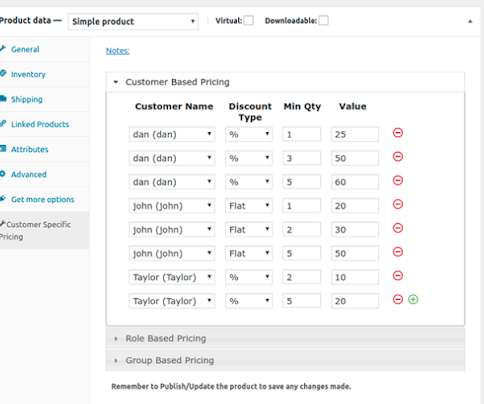










Let's personalize your content