Top 10 Employee Training Videos & Microlearning Courses
Ed App
MAY 5, 2021
Employee Training Videos & Microlearning Course #4 – Construction Safety Training Video – Resonate Pictures. This Construction Safety Training video from Resonate Pictures covers a list of topics that are going to be very beneficial in training employees on a lot of general safety procedures.



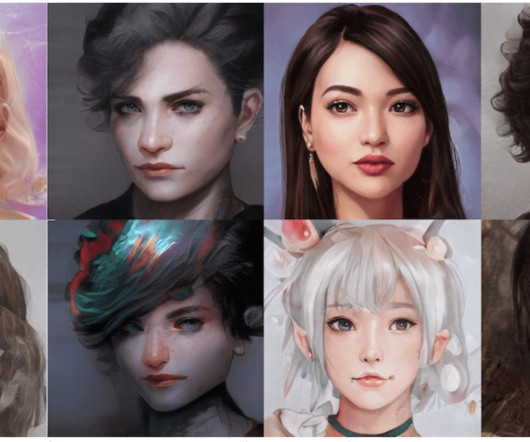














Let's personalize your content