The Ultimate Course Creation Resources Guide
Fly Plugins
MARCH 18, 2024
When it comes time to place your course lesson videos on your site, we do have a plugin called S3 Media Maestro which includes a media player and file sharing protection to prevent paying customers from sharing your video with others. We have one client who sells courses that teach theater costume production.


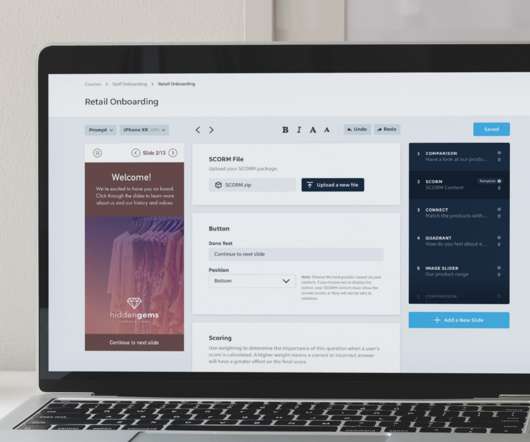



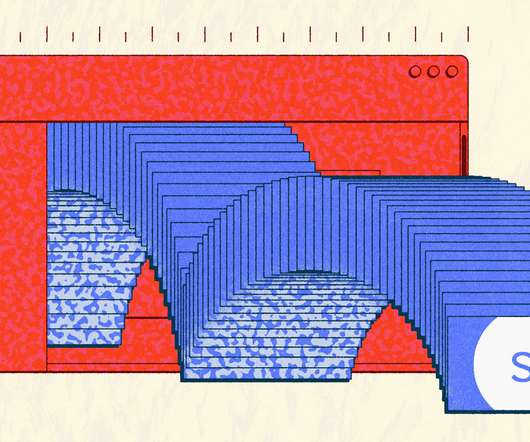











Let's personalize your content