Video Formatting for Online Learning
DigitalChalk eLearning
FEBRUARY 20, 2014
When putting your videos online, there are so many different format options to consider. Compressing and formatting your video recordings include resolution, bit rate, and frame rate. A few common file types for video recordings are.MOV,MP4,AVI,WMV. *A Standard Definition (SD) - 4:3 aspect ratio.






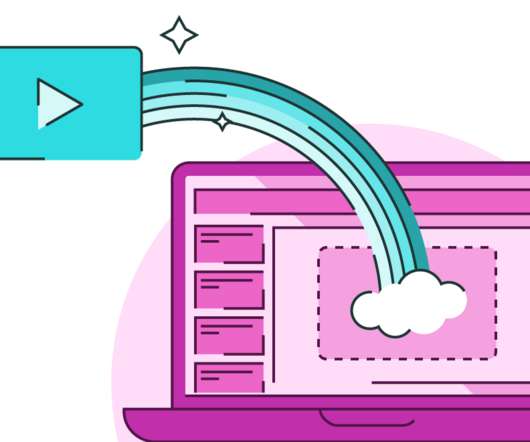

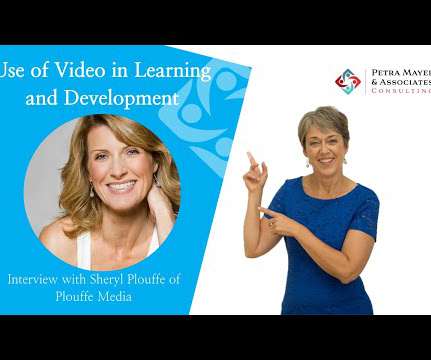













Let's personalize your content