10 Types of Corporate Videos For Every Business
fewStones
MARCH 22, 2024
By addressing common concerns in a video format, businesses can streamline the customer journey, alleviate uncertainties, and facilitate informed purchasing decisions. Additionally, embedding FAQ videos on relevant webpages can improve SEO and website usability by providing valuable content to visitors.


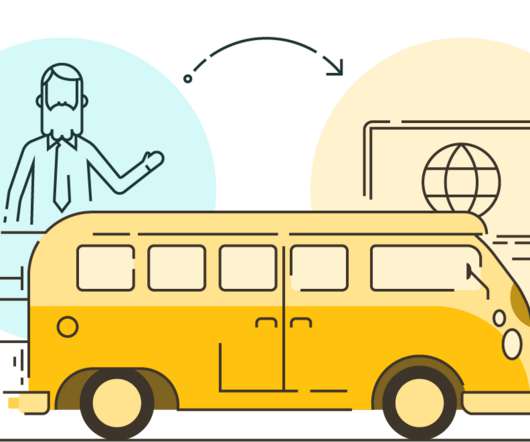
















Let's personalize your content