Free learning & development webinars for July 2020
Limestone Learning
JUNE 29, 2020
During this session with Kassy LaBorie, Principal Consultant at Kassy LaBorie Consulting LLC, and Dan Keckan, CEO of Cinecraft Productions, you’ll learn what you can do to be successful in the virtual environment and avoid having everyone ask for a recording or a copy of the slides five minutes into your next virtual event.


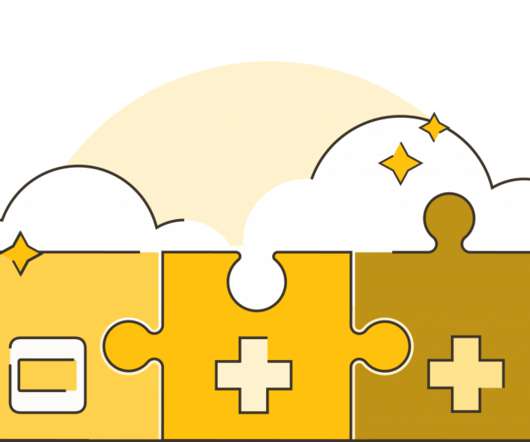













Let's personalize your content