TEACHING ONLINE: Teachers are Going Online. Corporate Trainers Could Learn from Their Experience
The Logical Blog by IconLogic
APRIL 6, 2020
Students log in through their iPads, tablets, or laptops and participate online in the midst of the classroom. Businesses may already have Adobe Connect, Webex, Microsoft Teams, or even Skype for Business. , and Quizziz, and Swivl. Collaborative tools such as Google Docs are also in use.












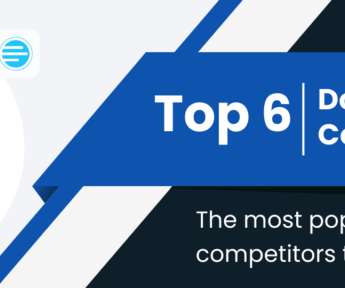














Let's personalize your content