24 Screencasts About Camtasia in 24 Hours. Starts Now!
TechSmith Camtasia
JULY 13, 2010
It's time to kick off our marathon of 24 Screencasts about Camtasia in 24 hours! Here's the schedule for the day: 8:00 am: Welcome, Meet Shane Lovellette, Camtasia Product Manager. 9:00 am: 11 years of Camtasia and counting. The history of Camtasia - Dean Craven, Chief Technology Officer. Here we go! Tune in live here.









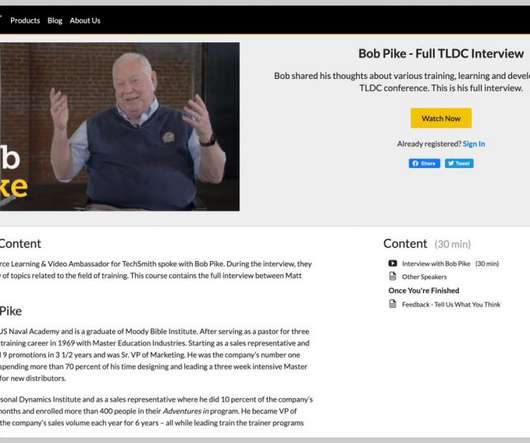










Let's personalize your content