Adobe Captivate 5.5: At Long Last. Publish Support for Apple Mobile Devices
The Logical Blog by IconLogic
JUNE 14, 2011
by Kevin Siegel Anyone who created eLearning lessons using any version of Adobe Captivate older than version 5 is painfully aware that Captivate does not offer publishing options for any of the Apple mobile devices (iPhone, iPad or iPod). MP4 is the video format used for publishing to Apple devices and YouTube.






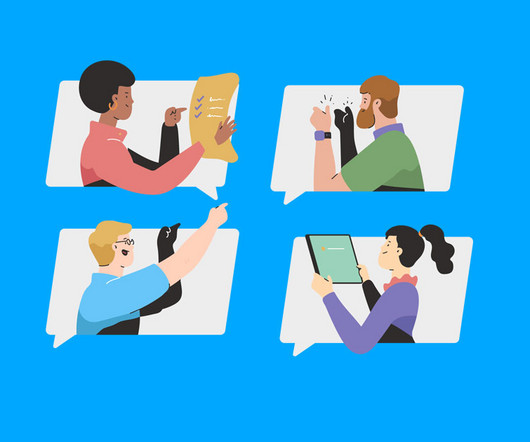












Let's personalize your content