The Ultimate Screen Recorder Comparison Guide (Free and Paid Options)
TechSmith Camtasia
JUNE 16, 2022
Here are the 7 screen recording software options we’ll compare: Camtasia Snagit Filmora Screencast-O-Matic Loom Vimeo Record OBS. An educator making video lessons with interactive quizzing will have different needs and preferences than someone who needs to record a webinar or show off a software user interface. Help articles.







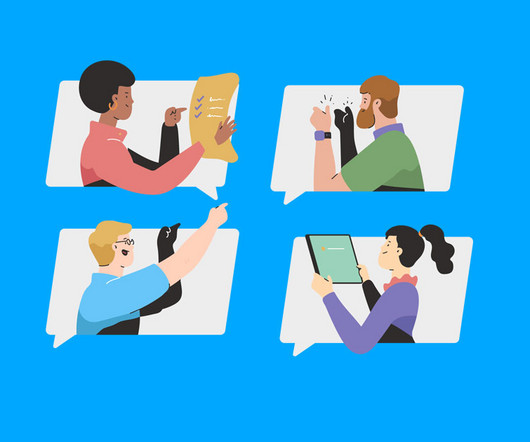














Let's personalize your content