Can Captivate 9 Save Adobe?
LearnDash
AUGUST 20, 2015
I discussed the new Adobe learning management system previously in this article. What I loved were the software simulations that I could create and how impressive (and useful) they were for clients. We created simulations for in-person training as well as strictly elearning. Nothing changed. This is why I hated Captivate.


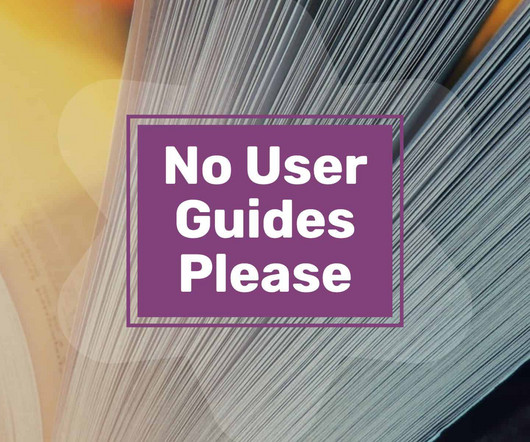



























Let's personalize your content