How To Use Proven Virtual Learning Activities To Boost Your Training
Spark Your Interest
MARCH 26, 2021
Audio/Video Conversations. Audio and/or video are often best used as virtual learning activities for . Group discussions. Providing the audience the ability to switch both audio and video on/off is recommended. Polls are a very effective and interactive virtual learning activity to use. For small group discussions.


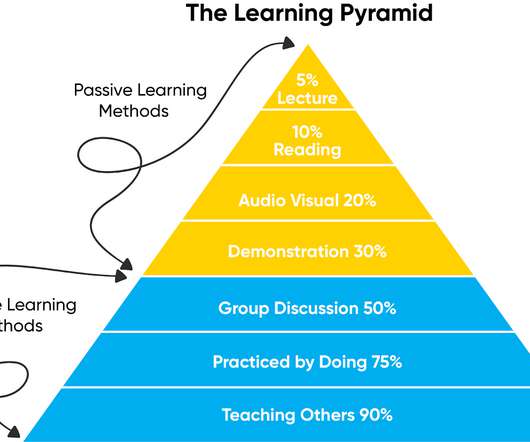















Let's personalize your content