How to Design Responsive eLearning Courses Using Authoring Tools?
Hurix Digital
MAY 18, 2023
Learners with disabilities can pick their perfect mode of learning minutes after enrolling for their course – text-to-speech, interactive video content, or audio – responsive design takes care of everything. The best eLearning authoring tools will provide you with videos, audio, images, and many other interactive elements.


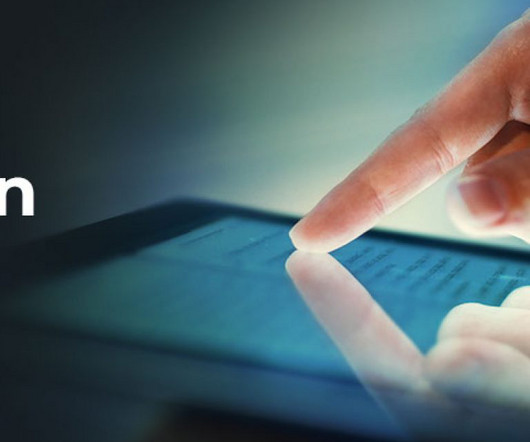

















Let's personalize your content