10 Udemy Alternatives
Ed App
MARCH 16, 2022
This Udemy alternative has more than 2,000 unique programs that deal with a variety of subjects, including healthcare and medicine, business and management, creative arts and media, and so many more. Key features: Self-paced video courses developed by leading experts and educational institutions and programs. Discussion.

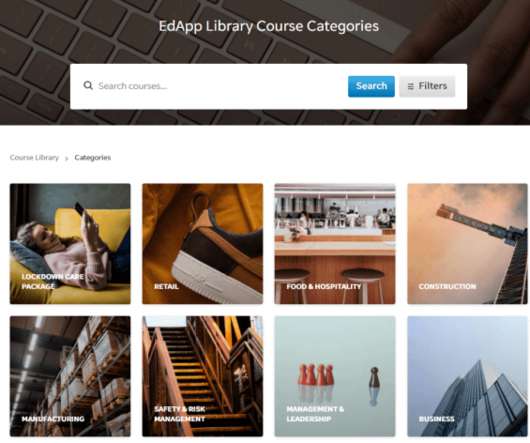














Let's personalize your content