The Ultimate Checklist for PDF Accessibility: Tips, Tools, and Standards
Hurix Digital
FEBRUARY 15, 2024
In this blog, we will show you how to make your PDFs accessible to everyone using some simple tips and tools. By the end of this blog, you will be able to create PDFs that are readable, usable, and inclusive for all your users. Table of Contents: What is PDF Accessibility, and Why Does it Matter?






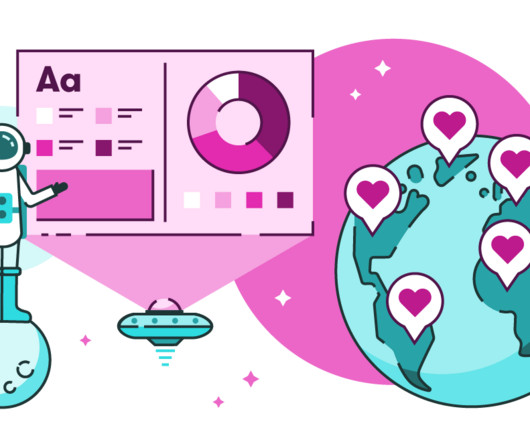











Let's personalize your content