How to Make Great Training Videos in 2022
learnWorlds
DECEMBER 28, 2021
Both visual and auditory learners can benefit from an educational video that transmits the information they need in a direct and easily digestible manner. A training video presents video-based content that aims to show or teach someone how to do something. Why use a training video? Types of training videos.










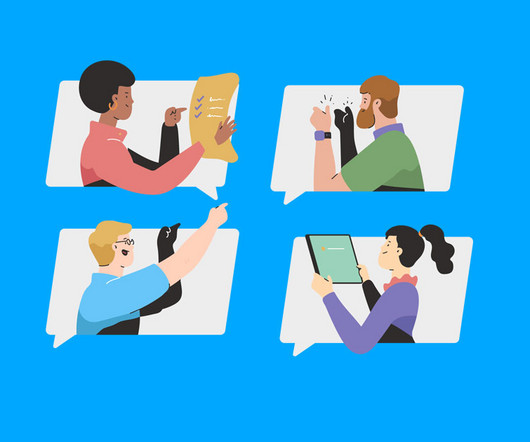













Let's personalize your content