Q&A: Audio in Captivate
Adobe Captivate
MARCH 29, 2019
In the past (SWF output) I sometimes used Project audio, which was distributed over all the slides, using the Audtion roundtripping. This workflow should be avoided now, because that would mean that the full project audio has to be loaded on the first slide, which will lead to considerably long waiting time. Library and Audio.





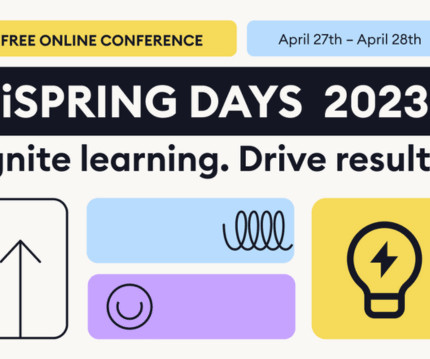
















Let's personalize your content