Using the Pros and Cons of HTML5 to Enhance E-learning
CommLab India
MARCH 23, 2017
The Learning industry is talking a lot about HTML5 these days. However, HTML5 has cons along with its much talked about pros. As learning experts, we can use even the cons of HTML5 to benefit e-learning. Pros of HTML5 – How They Support E-learning. Confused about Flash, HTML5, and the conversion?




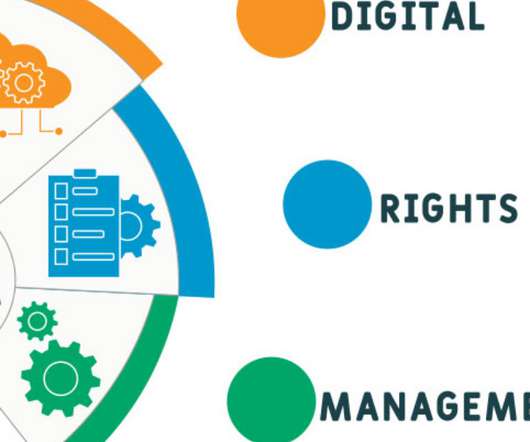


















Let's personalize your content