A Comprehensive Guide to How white-label eBook Platforms Handle Different Formats
Kitaboo
JUNE 21, 2023
With numerous eBook formats available, it is essential for white-label eBook platforms to handle these formats efficiently, ensuring seamless reading experiences for users. This comprehensive guide explores the mechanisms employed by white-label platforms to convert, adjust, optimize, and distribute eBooks in different formats.


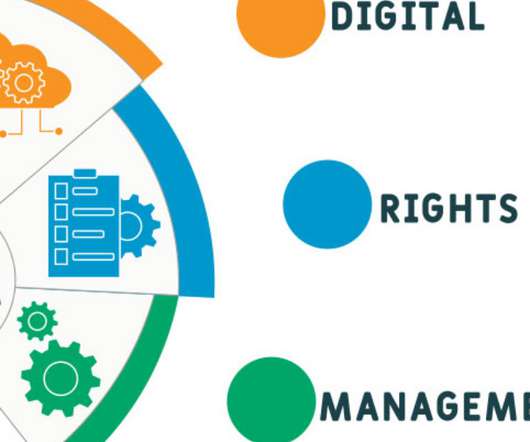



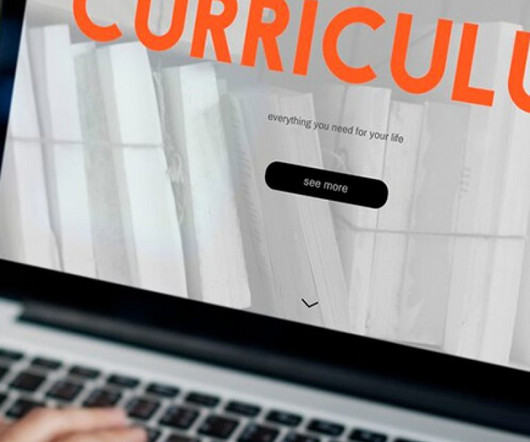










Let's personalize your content