[WEBINAR] – Adding Software Demos and Simulations to a Project in Adobe Captivate
Adobe Captivate
MARCH 1, 2018
Following on from our Adobe Captivate for Beginners webinar, we will now look at creating software simulations, training demonstrations and video demonstrations in an Adobe Captivate project. In this webinar, we explore these methods, giving you the skills to create software training in Adobe Captivate 2017.














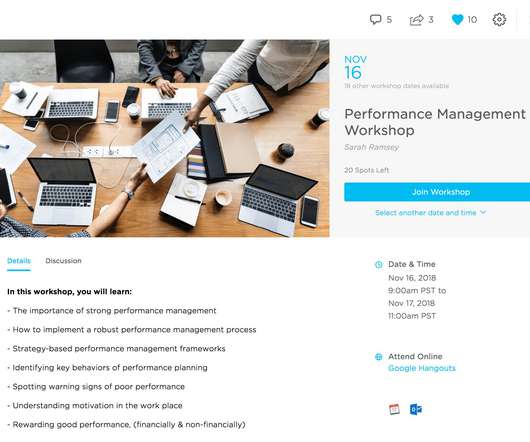



























Let's personalize your content