Maximizing Your Learning Experience with Social Learning Apps
Instancy
MARCH 9, 2023
Introduction Social learning has become an increasingly important aspect of modern education. This allows learners to choose the level of privacy and accessibility that suits their needs. This allows learners to choose the level of privacy and accessibility that suits their needs.


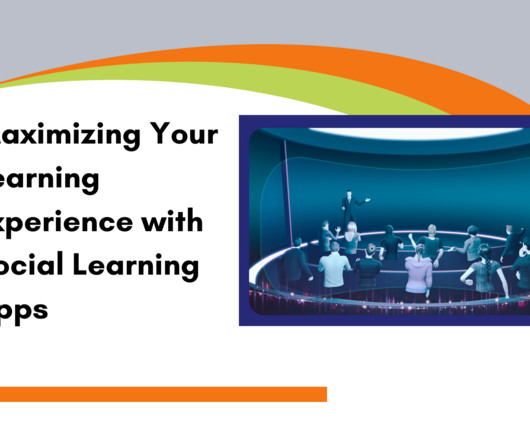














Let's personalize your content