How to Blur a Video
TechSmith Camtasia
APRIL 5, 2021
Blurring parts of your videos can be a great way to add privacy and eliminate distractions. TechSmith Camtasia makes it easy to blur any element of your video, no matter how big or small. TechSmith Camtasia makes it easy to blur any element of your video, no matter how big or small. Step 2: Add the blur effect.

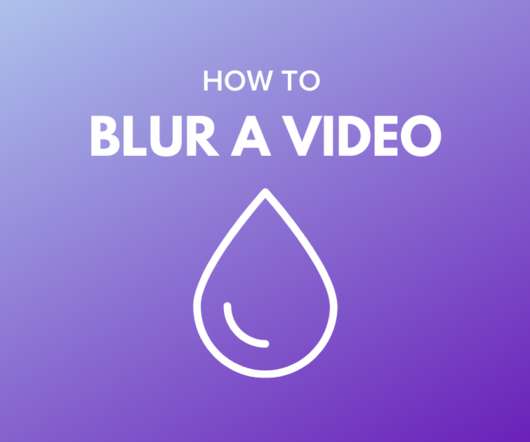






















Let's personalize your content