Adobe AIR & Flash Player 10.1– How it Can Benefit Mobile Learning
Upside Learning
FEBRUARY 18, 2010
Adobe also unveiled Flash platform 10.1 What does it mean for elearning (or should I say mlearning) industry? Flash is the favorite delivery platform (development tool) for eLearning courses due to its huge install-base and ability to produce engaging content. To begin with it will be available on Android in 2010.


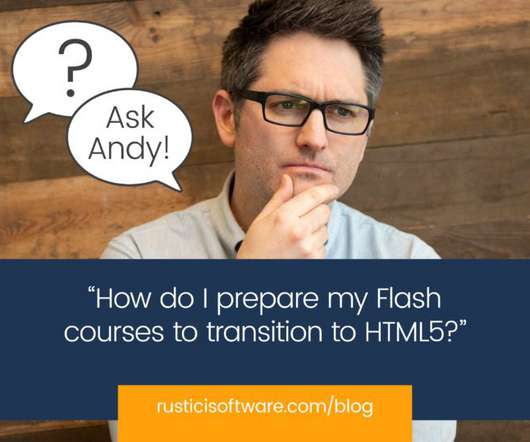




















Let's personalize your content