Key Differences Between Web, Hybrid, and Native Apps: Pros and Cons
Hurix Digital
AUGUST 24, 2023
This means they can be downloaded and used to develop Android apps on devices, iPhones, and iPads like native apps. Compared to native programs, they have a reduced file size because they may load only the required content for each page instead of downloading the entire application once a user launches it.

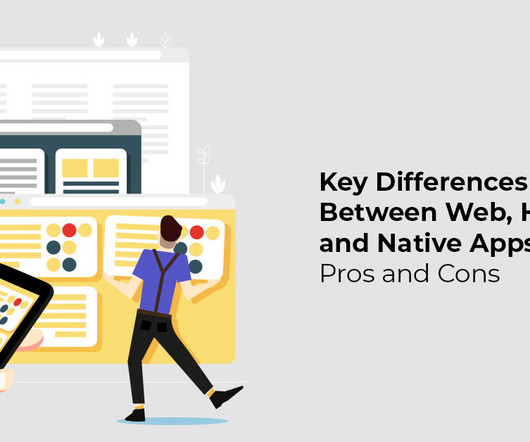













Let's personalize your content