In-app branding with EdApp: a how-to guide
Ed App
JANUARY 12, 2020
Please note that images must be a PNG file with a maximum file size of 5MB. See the above photo for reference. We recommend 180 x 180 px image dimensions. . The custom branded logo your learners will see. Your custom registration fields.

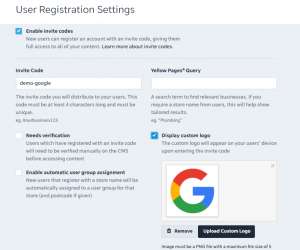

















Let's personalize your content