5 PowerPoint Design Tips That Wow!
DigitalChalk eLearning
MAY 9, 2013
Use meaningful images. Images often portray steps in a process, pieces of a concept, and interaction between people and emotions. Images often portray steps in a process, pieces of a concept, and interaction between people and emotions. Be sure your images are meaningful and add value to your course. Use less animation.




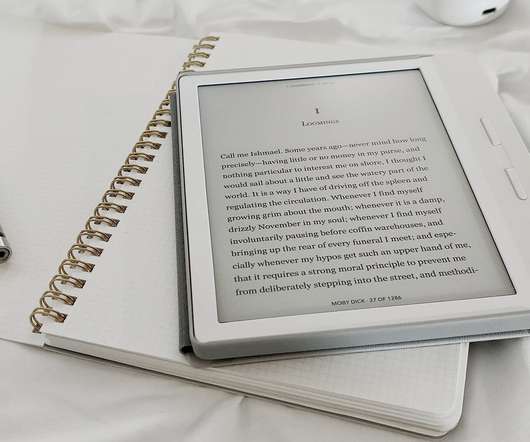










Let's personalize your content