The Apache OpenOffice API Project
E-learning Uncovered
APRIL 13, 2017
Create a new jQuery object with elements added to the set of matched elements. The.val() method is primarily used to get the values of form elements such as input, select and textarea. When called on an empty collection, it returns undefined.


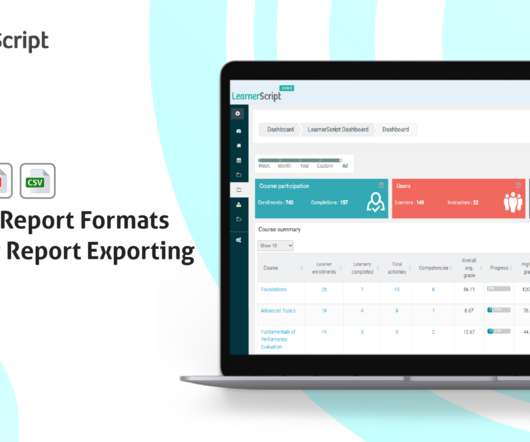



















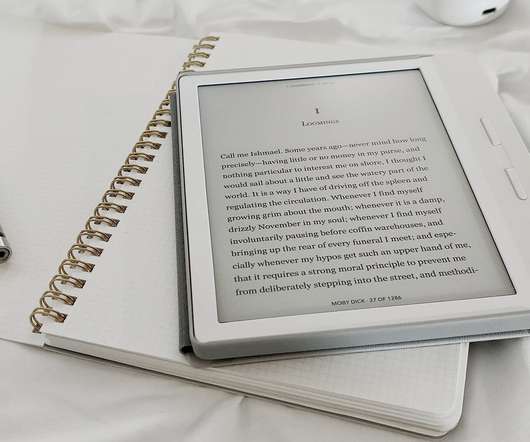










Let's personalize your content