What Is Mixed Reality Training? Everything You Need To Know And 3 Examples
Roundtable Learning
SEPTEMBER 9, 2021
View pictures, complex diagrams, and informational videos. Proven to reduce training time , train with greater accuracy, and reduce the time it takes to process information, Hololens 2 allows learners to complete hands-free intuitive interactions with holographic training materials. . Create a 3D map of their learning environment.





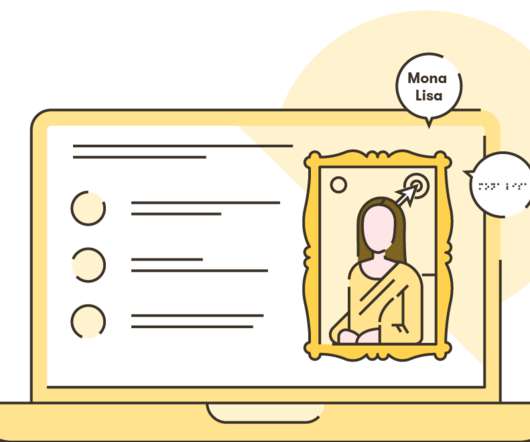
















Let's personalize your content