ELEARNING PRODUCTION: Getting Audio from Microsoft PowerPoint to Work in Adobe Captivate
The Logical Blog by IconLogic
MARCH 9, 2018
. I have a PowerPoint (presentation) I created with voice recording. When I spoke with Adobe support regarding the issue, I was informed that the recording file in Microsoft PowerPoint uses the m4a file format. Captivate only uses the wav and mp3 file format. However, the audio is not coming working.




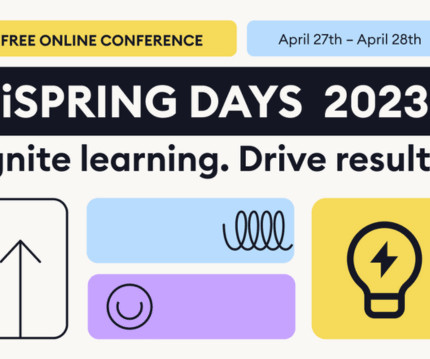















Let's personalize your content