27 Best Online Learning Platforms (updated 2022)
learnWorlds
JANUARY 24, 2022
Has offline learning access to learn on the go. Comes with the additional costs of a self-hosted server and its maintenance (for instructors). Instructors (Open-edX): It’s great for businesses who can afford a team or outsource the development and maintenance of the platform in their own servers. Who is it for?






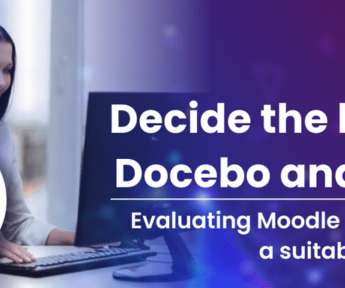











Let's personalize your content