Tips to Level-Up Your Virtual Learning Game
Learning Rebels
MARCH 13, 2020
5) Create a poll. One way to use polls is to allow your audience to choose the learning path. Have the participants vote in the poll, deciding where to start. By using Polleverywhere you can run surveys, create polls to check for understanding, or create competitions. This is a great way to get people involved.


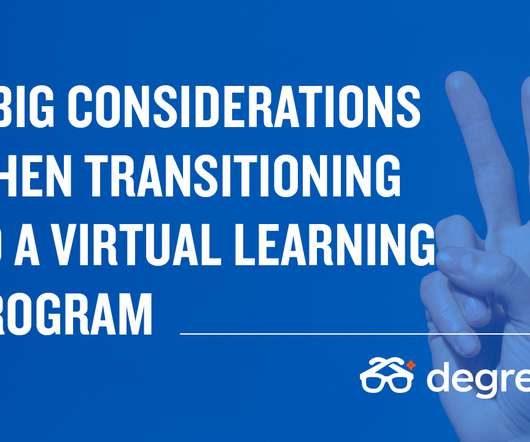















Let's personalize your content