The Best SaaS Learning Management Systems
Academy of Mine
MAY 29, 2023
LMS platforms are great for reporting on learning progress since they keep track of learning-related metrics such as test scores, time spent on a course, and more! This may save you money in the short-term, but long-term it’s quite risky and has more expenses involved — such as server fees, integrations, bugs and lack of security issues, etc.

















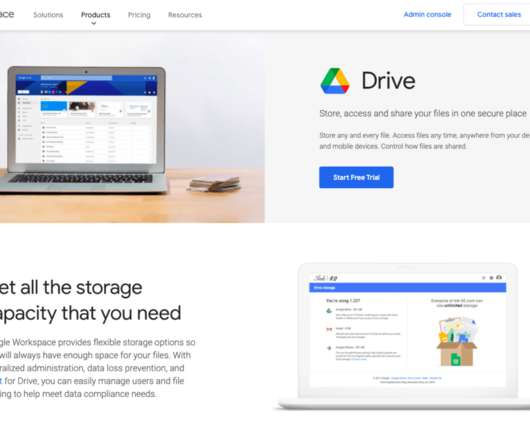














Let's personalize your content