See How Easily You Can Create Graphics in PowerPoint
Rapid eLearning
SEPTEMBER 1, 2009
Looking over the tutorial, I wondered if I could follow the steps to recreate the icon in PowerPoint. Obviously the steps are a bit different and since PowerPoint is not as robust as Illustrator, you have some limitations. Another benefit to this exercise is learning to use PowerPoint in new ways. Create the envelope flap.


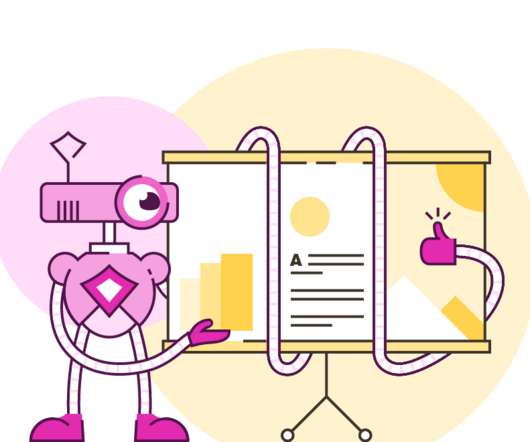














Let's personalize your content