ELEARNING PRODUCTION: Getting Audio from Microsoft PowerPoint to Work in Adobe Captivate
The Logical Blog by IconLogic
MARCH 9, 2018
. I have a PowerPoint (presentation) I created with voice recording. Captivate only uses the wav and mp3 file format. Then I used Adobe Media Encoder (it’s a program that is probably on your computer already) and converted the m4a file into a mid-quality mp3. That process took a few seconds.




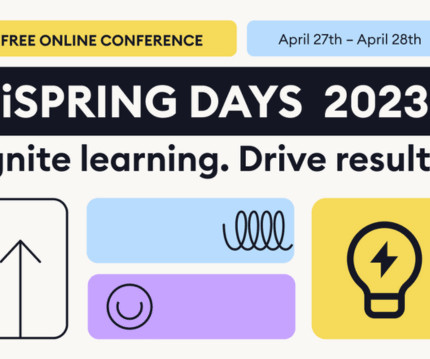












Let's personalize your content