Leverage the Power of Software Simulation for Effective Software Training
IT Training Department Blog
JUNE 8, 2023
We need to document data, clock our time, track projects, and all sorts of other things. In the world of software and computers, it’s possible to create simulations that are realistic and great for learning. To understand the full value of software simulations, it’s important to understand what it is and how it works.


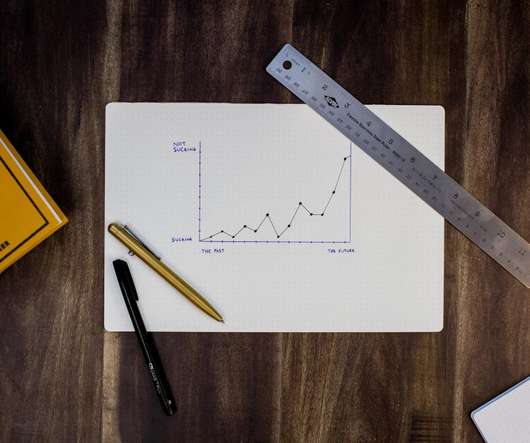


























Let's personalize your content