Workshop, E-Learning or Video? A question of strategy
Connect Thinking
MARCH 31, 2012
Demonstrations: These may include videoed role plays with debrief, and demonstrations of new materials or new processes. New systems processes can be captured by screencast software (e.g. Camtasia ) and created into a video format for distribution. How do these options relate to learning strategy?








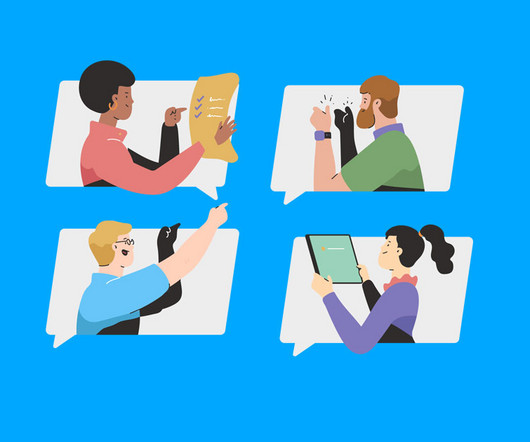












Let's personalize your content