Articulate Rise – Got questions? We got answers!
B Online Learning
JANUARY 15, 2017
Chrome gives the best authoring experience on both PCs and Macs, but you can also use Firefox and Edge. Unfortunately Internet Explorer is not compatible with authoring Rise content. Viewing is supported across most internet browsers. Internet Explorer. Tin Can (xAPI) support. What is the best browser for viewing?



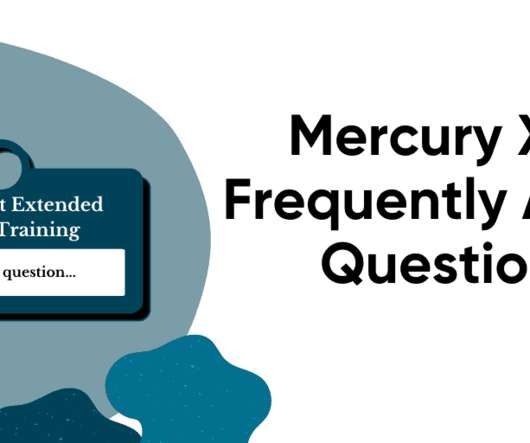












Let's personalize your content